Home
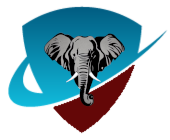 Proxy Slow
Proxy Slow
The Proxy is Slow/SSH dropping connection
Let's first define slow. Slow does not mean able to cover 100% of your available bandwidth or it's slow. There are many reasons we cannot guarantee this. Slow means unusable. It should still be useful. Web surfing should still be fairly snappy. Most things tunneled should work ok (maybe not HD video streaming, but most average use things). If they don't, we call that slow.
The most common reason a proxy appears slow is due to packet loss. Your traffic passes through a likely fourteen different machines on it's way to and from us. If any one of these machines is having difficulty or congested it will affect your connection. Symptoms include slow speeds, page freezing, connection dropping, and general unreliability
If your SSH tunnel keeps dropping the connection, it's almost assured that it is caused by packet loss.
Causes of packet loss vary, but are most often due to ISP over selling. Their link will be congested. Many will alleviate it some with QoS and prioritizing packets, which can make your regular web surfing look fine, however this approach by ISPs only tends to make an SSH tunnel even worse because few prioritize it's packets. For ISP over selling there is nothing we can do. You'll need to address that with your ISP.
Some packet loss is not only caused by over sold links, but personal routers have been known to drop packets under heavy load, Vista has been known to experience high packet loss, or TCP settings may be off.
Test your route by running winMTR. This will tell you where packets are getting lost. If it is at the beginning or end, either we or your ISP can resolve it. If it is somewhere in the middle, you are usually stuck just waiting for whose ever router it is to notice and address it. If you see loss happening all over the route, this usually points to your router or computer.
Unfortunately MTR is linux/unix based and WinMTR does not run on Vista/Win7, so Vista/Win7 can use either Pingplotter (shows delay but not packet loss, however delay is likely packetloss) or Hypertrace, which will show packet loss (you must enable it). However, if running Vista, please see link above about Vista and packet loss, there are some settings you can change which may improve it.
You can attempt to alleviate some of the issues within puTTY by checking Connection-Enable TCP KeepAlives
Please Note: If you attempt to use an invalid password you may end up temporarily locked out. This often receives a "Network connection dropped" type of error from the SSH client. This is a temporary lockout and will clear in 15 minutes unless you continue attempting login. This is a brute force protection so nobody can guess their way into your account. If you feel you are locked out please contact Helpdesk.